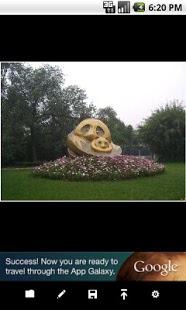aPic Free Photo Editor 2.42
Paid Version
Publisher Description
aPic Free is an easy to use and complete photo editor for your Android® device. You can open, edit, save or send images very easily.
Looking at the list of features you find that there is no other photo editor app at this moment that gives you all these possibilities unlimited for free and a cool layout! Whether it is about easy operations like rotating and sending the image to Facebook or applying effects, you can do it now on your phone!
Features:
- Load an image by browsing through your memory or take one with the Android® camera application
- Some main features: Rotate, Crop, Resize, Color simple, color effects, effects, Partly color, Combine horizontal/vertical, Collage
- Save by selecting the location, save to pictures folder or overwrite opened image
- Share by email as an attachment or send to Facebook
- Upload to Imgur
- Change the background color and/or foreground color of the application so it will look how you want it to
- Simple filters: Brightness, Contrast, Gamma
- Some color filters: Black & White, Gray tint, Grayscale, Infrared, Invert, Posterize
- Some effects: Border, Edge detect, Emboss, Flip, Mirror, Pixelate, Sharpen, Smoothen
Extra features you get when you buy the paid version (so you get all of the above and these):
- Some main features: total of 25 color effects, total of 36 effects, Paint, Clone, Clone, Overlay a second image *, Combine diagonal/intertwine, Add clipart (pick from over 2.000 clipart images), Add text (pick from over 2.000 fonts or upload your own *.ttf font) *
- Upload to TwitPic, Tumblr, GlowFoto, ImageShack or POST to your own server
- Change the language (fully translated to English and Dutch). If you want to help translating to your language contact us
- Some color filters: Alien, ARGB, Channel mix, Color filter, Exposure, Gain, Gamma RGB, HSL, Map, Mask, Quantize, Random, Rescale, Retro, Solarize, Swap, Threshold, Transparency, Tritone
- Some effects: Bulge, Circle, Diffuse, Dissolve, Emboss color, Fisheye, Frei-Chen edge, Gaussian blur, Jitter, Kaleidoscope, Marble, Mean removal, Noise, Offset, Pinch, Polar, Prewitt edge, Reflection, Ripple, Sphere, Swim, Tile, Tilt-shift, Time-warp, Tint, Twirl, Water, Wave
* resize, transparency, color filters, effects, contrast, brightness, gamma, manual color filter, rotate, flip
We have listed the answers to most asked questions:
Why is the saved image small then the original one?
All images that get loaded will be scaled down to a certain resolution, this to make loading faster and prevent out of memory errors. If you want to increase the resolution you can do so on the settings pages.
Will it cost me money?
No, just download the application for free and you will have unlimited access. However, if you decide to buy the paid version from the Android Market you will help us developing more features and you will get more features
Visit us on: http://www.icecoldapps.com/
Follow us on Twitter: https://twitter.com/IceColdApps
Like us on Facebook: http://www.facebook.com/IceColdApps
Keywords:
Photo editor, photo editing, image editor, image editing, photoshop, photo shop, edit, editing
About aPic Free Photo Editor
aPic Free Photo Editor is a paid app for Android published in the Other list of apps, part of Home & Hobby.
The company that develops aPic Free Photo Editor is Ice Cold Apps. The latest version released by its developer is 2.42. This app was rated by 1 users of our site and has an average rating of 3.0.
To install aPic Free Photo Editor on your Android device, just click the green Continue To App button above to start the installation process. The app is listed on our website since 2011-09-19 and was downloaded 180 times. We have already checked if the download link is safe, however for your own protection we recommend that you scan the downloaded app with your antivirus. Your antivirus may detect the aPic Free Photo Editor as malware as malware if the download link to com.icecoldapps.apicfree is broken.
How to install aPic Free Photo Editor on your Android device:
- Click on the Continue To App button on our website. This will redirect you to Google Play.
- Once the aPic Free Photo Editor is shown in the Google Play listing of your Android device, you can start its download and installation. Tap on the Install button located below the search bar and to the right of the app icon.
- A pop-up window with the permissions required by aPic Free Photo Editor will be shown. Click on Accept to continue the process.
- aPic Free Photo Editor will be downloaded onto your device, displaying a progress. Once the download completes, the installation will start and you'll get a notification after the installation is finished.